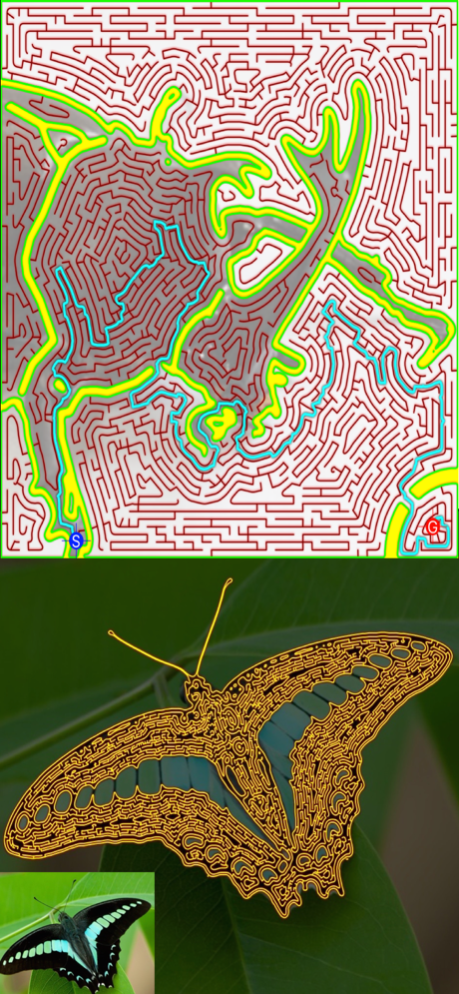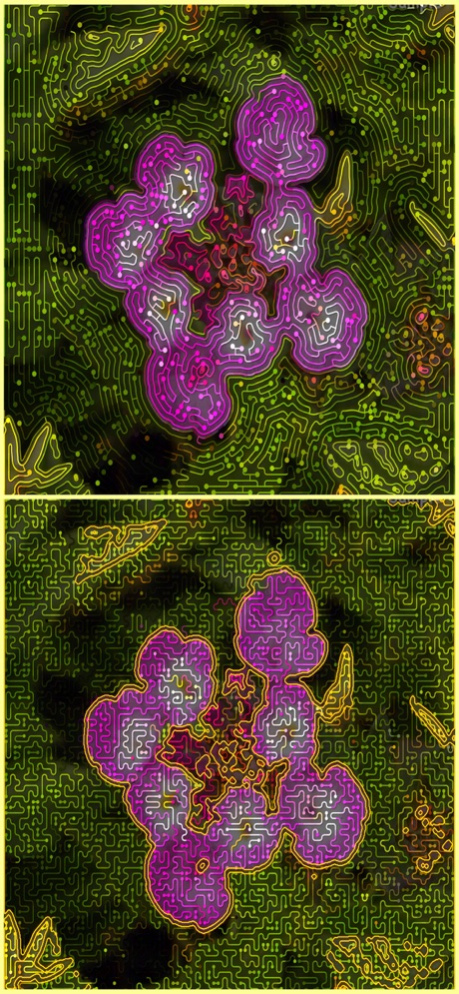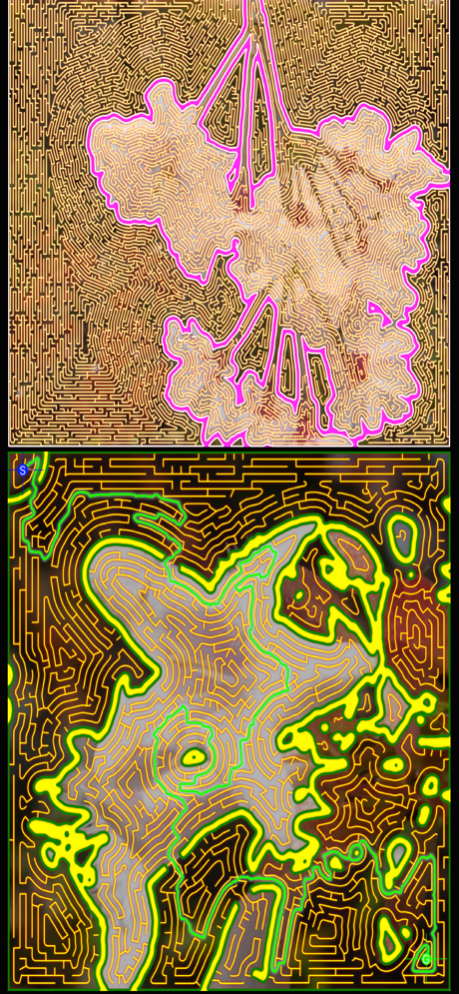MazeImager 2.7
Continue to app
Paid Version
Publisher Description
Enjoy maze art life!
MazeImager is a full automatic curve maze generator that converts a maze from a photo.
You can not only create maze but also decorate photos or use as a tool for digital art.
After an original bitmap is binarized, curves like annual rings are generated along the outline of dark, light, or both side domain on binarized image, then a maze is created from the curves.
Maze domain can be modified in manner of paint app (option).
From Ver.1.9, a route search feature is equipped (option).
From Ver.2.0, new maze type "Reciprocating", "Roundness" of maze corner, and, "End Point" of maze wall are added.
From Ver.2.2, new feature to apply original color to maze wall is added.
JPEG export is available.
After In-App purchase, PNG, SVG or PDF export function will be enabled. Since PNG has an alpha channel, you can get images with transparent background. And since SVG and PDF are vector image that is not degraded due to enlargement, these can be utilized as image materials for creators.
Note) Please represent a credit notation like "Maze generated by MazeImager" or attach #MazeImager hash tag to publish your contents with maze image/data generated by MazeImager.
Aug 1, 2022
Version 2.7
"Personal Segmentation" feature is added to "Modify domain".
About MazeImager
MazeImager is a paid app for iOS published in the Screen Capture list of apps, part of Graphic Apps.
The company that develops MazeImager is NOBORU IMAI. The latest version released by its developer is 2.7.
To install MazeImager on your iOS device, just click the green Continue To App button above to start the installation process. The app is listed on our website since 2022-08-01 and was downloaded 11 times. We have already checked if the download link is safe, however for your own protection we recommend that you scan the downloaded app with your antivirus. Your antivirus may detect the MazeImager as malware if the download link is broken.
How to install MazeImager on your iOS device:
- Click on the Continue To App button on our website. This will redirect you to the App Store.
- Once the MazeImager is shown in the iTunes listing of your iOS device, you can start its download and installation. Tap on the GET button to the right of the app to start downloading it.
- If you are not logged-in the iOS appstore app, you'll be prompted for your your Apple ID and/or password.
- After MazeImager is downloaded, you'll see an INSTALL button to the right. Tap on it to start the actual installation of the iOS app.
- Once installation is finished you can tap on the OPEN button to start it. Its icon will also be added to your device home screen.